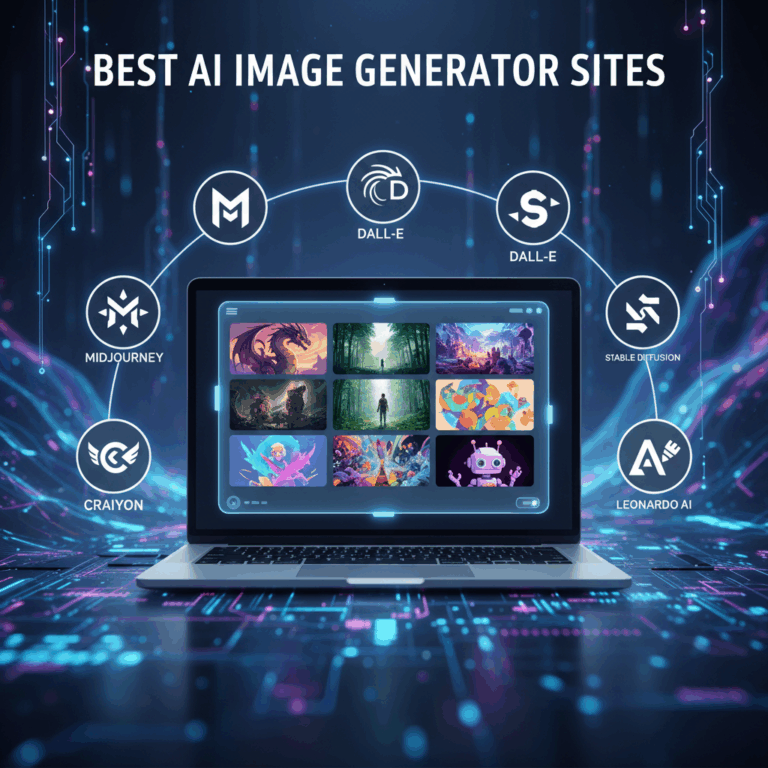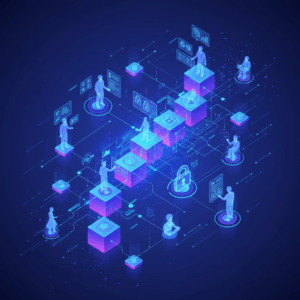Overview of AI Image Generator Platforms
AI image generator platforms are transforming how creators transform ideas into visuals. Using advanced AI, they convert text prompts into images, ranging from photorealistic to highly artistic styles.
These tools are widely used by designers, artists, and everyday users for quick and flexible image creation. Each platform offers unique strengths catering to different needs and skill levels.
The growing variety of AI generators enhances creative workflows, making visual storytelling more accessible and efficient across industries and personal projects.
How AI Image Generators Work
AI image generators use deep learning models trained on massive datasets of images and text. They decode textual prompts and reconstruct visual elements in an image that matches the description.
This process involves understanding not only objects but also contextual cues, styles, and even readable text within images. The models iteratively refine outputs for higher fidelity.
Users simply input descriptive prompts, and the AI synthesizes detailed images, often allowing adjustments through further commands or settings. This democratizes art creation without requiring technical expertise.
Key Features Common to Leading Platforms
Most top AI image generators share features like prompt-based text input, multi-style rendering options, and rapid image creation. These features enable versatile use cases.
Advanced tools also provide text readability in images, support complex scenes, and offer user-friendly interfaces to refine outputs easily. Integration with other apps enhances workflow efficiency.
Many platforms include options for exporting in high-quality formats and enable customization for professional uses, making them valuable for creators across fields.
Popular AI Image Generator Sites and Their Strengths
The rise of AI image generators has introduced powerful tools that cater to diverse creative demands. These platforms blend innovation with usability to deliver impressive visuals from simple prompts.
Each major site offers distinct advantages, whether in image quality, text accuracy, user interface, or integration with creative workflows. Understanding these strengths helps users select the best fit.
Below, we explore popular AI image generators and highlight their unique capabilities, from professional-grade options to accessible tools for all skill levels.
ChatGPT with GPT-4o Image Generation
ChatGPT’s integration of GPT-4o for image creation makes it a versatile solution for detailed and precise visuals. It excels at producing images with readable text and complex elements.
Users benefit from the conversational interface, enabling easy prompt adjustments and enhancements without technical complexity. This appeals to both beginners and experienced creators.
The ability to refine images through chat commands means creative ideas can evolve naturally, making ChatGPT a strong choice for personalized, high-fidelity image generation.
Midjourney’s Cinematic Visuals
Midjourney is renowned for its cinematic, visually striking outputs that appeal to artists and filmmakers. The platform emphasizes rich textures and dramatic lighting for artistic depth.
Initially accessible via Discord, Midjourney’s web interface now enhances accessibility while preserving its powerful creative features and community-driven feedback loops.
Its focus on style and aesthetic quality makes Midjourney particularly suited for users seeking visually impressive and emotionally engaging results from AI-generated art.
Google Gemini and Nano Banana Tools
Google’s Gemini platform, complemented by the Nano Banana tools, offers fast and seamless image generation within Google apps. These tools emphasize speed and clear text rendering.
This makes them ideal for designers needing quick, high-quality visuals such as posters and logos where legible text is crucial. Integration with Google services supports efficient workflows.
Users appreciate the ease of access combined with reliable output quality, positioning Gemini as a practical choice for both casual and professional projects.
Adobe Firefly for Professional Use
Adobe Firefly integrates AI image generation directly into Adobe’s creative suite, supporting professional workflows with seamless transitions between AI and traditional editing.
This platform suits graphic designers and marketers who require AI enhancements that complement rather than replace conventional creative processes.
Firefly’s strength lies in its robust feature set tailored for production environments, including licensing clarity and compatibility with Adobe’s widely used photo and design software.
Additional Tools and Free Options
Beyond the major AI image generators, several additional tools and free options serve specific needs like text accuracy, vector exports, and easy accessibility. These platforms enhance creative flexibility.
They offer varied features that support different user goals, whether professional design, stylistic experimentation, or budget-friendly access. Exploring these options can widen your creative toolkit.
Understanding what each tool brings helps users choose according to their projects, balancing quality, functionality, and cost-effectiveness.
Ideogram and Text Accuracy
Ideogram stands out for its strong focus on generating images with precise text accuracy. This is crucial for creating visuals that integrate readable typography seamlessly.
Its AI is specially trained to handle letters and fonts in images, making it suitable for flyers, infographics, and branding materials where text clarity is a priority.
Users benefit from an intuitive interface that allows fine control over textual elements to ensure messages are conveyed effectively within the generated visuals.
Recraft and Vector Export Capabilities
Recraft is tailored to graphic designers needing vector export options. Unlike most generators that produce raster images, Recraft supports scalable vector formats.
This feature enables easy editing and resizing without loss of quality, making it ideal for logos, icons, and print designs that require crisp, scalable graphics.
The platform also offers tools designed to refine shapes and lines, which enhances its usability for professional design workflows.
Canva and FreePick AI Accessibility
Canva and FreePick AI provide accessible entry points with free or freemium models that let users experiment with AI image generation without upfront costs.
These platforms excel at combining AI-generated images with extensive design templates and resources, simplifying content creation for non-experts.
Their easy-to-use interfaces, coupled with collaborative features, make them popular among small businesses, educators, and hobbyists seeking quick, polished visuals.
Choosing the Right Platform for Your Needs
Choosing the best AI image generator depends on your specific needs, including ease of use, integration options, and the quality of artistic output. Each platform offers unique advantages suited to different user profiles.
Understanding the balance between simplicity, customization, and output fidelity helps users select tools that align with their project goals and creative workflows. This ensures productive and satisfying results.
Considerations for Ease of Use and Integration
Ease of use varies widely among AI platforms, from intuitive chat-based systems like ChatGPT to more specialized interfaces such as Midjourney or Adobe Firefly. Beginners should prioritize accessibility and simple commands.
Integration capabilities are crucial for professionals who need to embed AI-generated images into existing workflows. Platforms like Adobe Firefly leverage compatibility with popular design software, saving time and effort.
For users requiring fast, seamless creation, Google Gemini’s integration within Google apps offers a smooth experience, facilitating easy adoption without disrupting established work habits.
Evaluating Artistic Quality and Prompt Fidelity
Artistic quality is essential when selecting an AI generator, especially for creative professionals. Tools like Midjourney excel in producing cinematic, textured results that appeal to artistic sensibilities.
Prompt fidelity refers to how accurately the platform interprets and represents user inputs in the generated image. ChatGPT with GPT-4o offers high prompt adherence, including clear, readable text that matches detailed prompts.
Depending on whether photorealism, stylized art, or graphic design assets are needed, users should choose a platform that consistently delivers the desired visual style aligned with their creative vision.