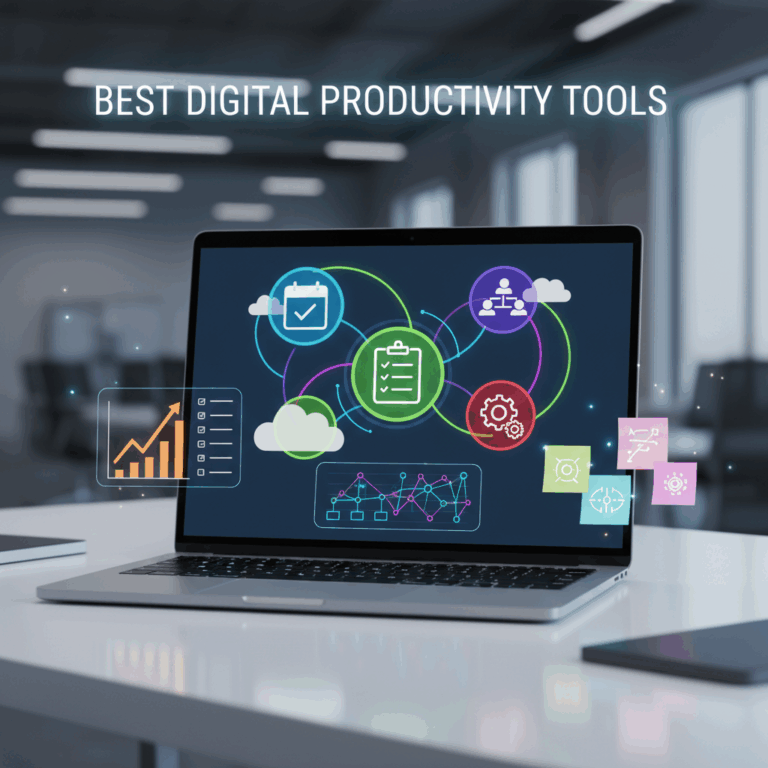Top Productivity Websites and Platforms
The digital productivity landscape in 2025 offers an impressive array of websites and platforms designed to enhance individual and team efficiency. These platforms help streamline workflows, manage tasks, and automate repetitive processes.
Leading websites such as YouCanBookMe, Zapier, and Buffer offer valuable insights and reviews about the best productivity tools available, making it easier to discover effective solutions for diverse work styles.
Leading Websites for Productivity Tools
Websites like YouCanBookMe, Zapier, and Buffer regularly recommend top productivity apps that suit different needs. They provide curated lists, reviews, and comparisons to guide users through a crowded market.
These platforms focus on tools that improve task management, workflow automation, and team collaboration, helping both individuals and organizations boost productivity effectively.
Popular recommendations include Todoist for simple task tracking, Asana and Trello for project management, and specialized communication tools like Slack and Microsoft Teams.
AI Integration in Productivity Platforms
AI-powered productivity tools are now central to many platforms, enabling automation of cognitive tasks such as drafting emails, summarizing notes, and brainstorming ideas, thus saving valuable time.
Zapier, in particular, leverages AI to create workflow automations, connect hundreds of apps, and build no-code systems with AI-enhanced visualization and chatbot capabilities.
This integration allows users to customize their productivity setups without needing programming skills, making sophisticated task automation accessible to all.
AI’s Growing Role in Workflow Efficiency
AI assistants embedded in productivity platforms continue to evolve, offering smarter suggestions and predictive actions, which further reduce manual input and accelerate task completion.
Task and Project Management Tools
Task and project management tools like Todoist, Asana, Trello, and Monday.com have become essential for organizing work efficiently. They cater to both individuals and teams with varied needs.
These platforms offer powerful features for task tracking, project visualization, and collaboration, helping to streamline workflow and increase productivity in complex environments.
Features of Todoist, Asana, Trello, and Monday.com
Todoist stands out with its intuitive interface and natural language input, allowing users to quickly add and organize tasks. It integrates well with calendars and email applications.
Asana offers robust project management capabilities, including timelines, task dependencies, and team collaboration tools, ideal for tracking progress in larger projects.
Trello uses a board and card system for visual project tracking, combined with customizable templates and automation features that simplify repetitive actions.
Monday.com is known for its flexibility across diverse workflows, supporting everything from sales pipelines to creative projects, with strong collaboration and reporting tools.
Free Tiers and Pricing Options
Each platform offers a free tier to get started: Todoist’s free plan supports basic task management, while Asana and Trello provide essential project tools suitable for smaller teams.
Monday.com’s free version is more limited but still useful for individual users. Paid plans typically unlock advanced features like automation, integrations, and enhanced security.
Pricing models range from monthly subscriptions to annual packages, offering scalability for growing teams with needs for more complex project management tools.
Customization and Automation Capabilities
All four platforms allow users to customize workflows, boards, and task statuses to fit unique project needs, increasing flexibility in managing diverse tasks.
Automation features reduce manual work by enabling rule-based triggers, reminders, and task updates, improving efficiency and reducing the risk of human error.
Integrations with other apps and AI-powered automations help extend functionality, connecting calendars, communication tools, and cloud storage seamlessly.
Specialized Productivity Solutions
Specialized productivity tools cater to particular aspects of workflow, enhancing communication, collaboration, and content creation. They address unique challenges faced by modern teams and individuals.
By focusing on these critical areas, these solutions help maintain seamless interactions and efficient content production, supporting overall productivity goals in 2025’s digital workspace.
Communication and Collaboration Tools
Communication tools like Slack, Microsoft Teams, Zoom, and Google Workspace integrate messaging, video conferencing, file sharing, and collaborative document editing. These features boost team coordination and speed up decision-making.
Such platforms provide real-time collaboration capabilities, enabling teams to work together effectively regardless of their physical location, which is crucial in today’s hybrid work environments.
Their integration with other digital tools also enhances workflow consistency, making it easier to organize meetings, share updates, and track project progress without switching platforms.
AI Writing Assistants for Content Creation
AI writing assistants like Jasper AI and Buffer’s AI Assistant help content creators by generating, editing, and repurposing written materials quickly, saving time and boosting creativity.
These AI tools analyze input context to suggest improvements, generate ideas, and maintain tone, ensuring content is engaging, relevant, and targeted to the intended audience.
By automating content creation workflows, they allow marketers and writers to focus more on strategy and quality rather than repetitive writing tasks, increasing overall productivity.
Choosing and Reviewing Productivity Tools
Choosing the right productivity tools can significantly enhance your workflow. Curated lists and detailed reviews from trusted websites help users navigate an abundant market of options efficiently.
By relying on expert recommendations, individuals and teams can discover tools that truly match their requirements, avoiding trial-and-error in an increasingly complex digital productivity landscape.
Curated Lists and Detailed Reviews
Websites like YouCanBookMe, Zapier, and Buffer provide curated lists that highlight top productivity software, comparing features, pricing, and usability in clear, concise formats.
These detailed reviews explore both free and premium versions, helping users understand what they’re getting and which tools deliver the best value and performance.
By focusing on real-world application and user feedback, these platforms ensure recommendations are practical, unbiased, and tailored to current productivity trends in 2025.
Matching Tools to Individual and Team Needs
Selecting productivity tools depends on user goals—individuals might prioritize simplicity and integration, while teams often need collaboration and automation features tailored to group workflows.
Understanding specific needs, such as task tracking, communication, or content creation helps in choosing platforms like Todoist for personal use or Monday.com for complex team projects.
Flexible customization and scalable features are critical, ensuring tools grow with your demands and adapt to changing work styles across diverse industries and roles.