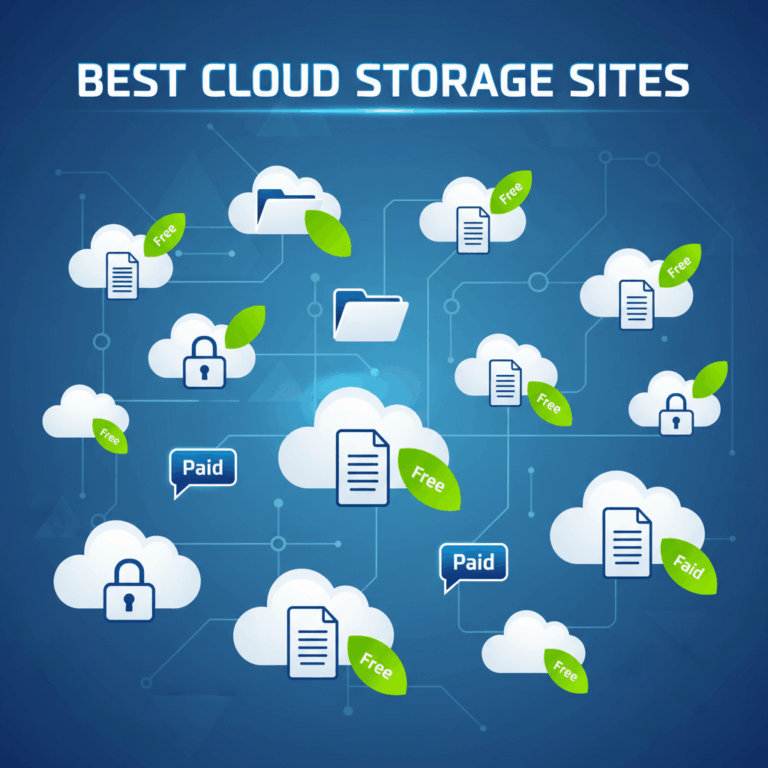Differences Between Free and Paid Cloud Storage
Choosing between free and paid cloud storage depends on factors like capacity, security, and additional features. Each has distinct advantages for different user needs.
Free options suit casual users with minimal storage needs, while paid plans offer more space and advanced tools, ideal for professionals and businesses requiring greater security and reliability.
Understanding the main differences helps users select the best service to balance convenience, cost, and data protection effectively.
Storage Capacity and Usage Limits
Free cloud storage typically offers limited capacity, often between 2GB and 10GB, which is enough for basic file storage and sharing. Some platforms, like TeraBox, provide up to 1TB for free but with restrictions.
In contrast, paid plans provide extensive storage, from hundreds of gigabytes to unlimited space, ideal for users with heavy storage needs or large file management requirements.
Usage limits on free plans often include smaller file size caps and reduced upload speeds, whereas paid services allow larger files and prioritization of resources for smoother performance.
Considering storage needs is crucial when choosing, as free plans may suffice for occasional use but fall short for constant data storage or backup demands.
Security and Privacy Features
Free cloud storage services usually offer basic security, including standard encryption during transfer, but may lack advanced protections like encryption at rest or end-to-end encryption.
Paid platforms emphasize stronger security, with features such as end-to-end encryption, multi-factor authentication, and detailed privacy policies that protect sensitive user data.
Users handling confidential or business-critical files benefit more from paid options that reduce risks of unauthorized access and data breaches.
Responsibility for privacy and data control is increased with paid services that keep users’ files private, often complying with strict regulations and offering transparent practices.
Features of Free Cloud Storage Platforms
Free cloud storage platforms offer essential features to help users store and share files online without cost. These services are popular for casual users who require basic access and functionality.
While limited in capacity compared to paid plans, free platforms focus on ease of use, compatibility, and basic file management, making them convenient for everyday needs.
Users can expect straightforward interfaces and essential synchronization tools, ensuring their data is accessible across multiple devices and platforms.
Popular Providers and Storage Offers
Google Drive, Dropbox, and pCloud are well-known free cloud storage providers offering between 2GB and 10GB of space to users. TeraBox stands out by providing up to 1TB free, though with some restrictions.
These providers attract users by combining reputable service with sufficient free storage for documents, photos, and small media files, suitable for personal use.
The variety allows users to choose according to preferred ecosystem integration, like Google Drive’s seamless connection with Google Workspace apps.
Limitations and Restrictions
Free plans typically impose limits on file sizes, daily upload quotas, or bandwidth, affecting how much and how often users can store or share large files.
Some services, such as TeraBox, restrict maximum file uploads to 4GB and may lack encryption, meaning free plans have reduced security compared to paid options.
Advertising or promotional pop-ups might appear in the user interface, and features like file versioning or automatic backups are often unavailable.
These constraints make free plans ideal for basic needs but unsuitable for heavy or highly secure storage requirements.
Ease of Use and Integration
Free cloud storage services typically offer user-friendly interfaces and cross-device synchronization, allowing effortless file access on smartphones, tablets, and desktops.
Integration with popular operating systems and productivity apps enhances convenience, enabling seamless workflows without additional setup.
This ease of use is especially beneficial for individuals unfamiliar with cloud technology or those seeking quick and simple file sharing.
Interesting Fact
Many free providers automatically back up photos and documents from mobile devices, saving users time and ensuring files are safely stored without manual uploads.
Advantages of Paid Cloud Storage Services
Paid cloud storage services provide enhanced security and advanced features beyond what free plans offer, making them ideal for users with greater storage or privacy needs.
These services deliver robust encryption, increased storage capacity, and specialized support, improving data protection and user confidence compared to free alternatives.
With paid options, users benefit from functionalities suited for business or professional use, including backup automation and file versioning, enhancing overall productivity.
Enhanced Security and Encryption
Paid services often include end-to-end encryption, ensuring that only the user can access their data, which greatly minimizes risks of unauthorized access.
Additional security measures such as multi-factor authentication and encryption at rest protect sensitive files throughout the data lifecycle.
This level of protection is crucial for users handling confidential or business-critical information, providing peace of mind beyond basic free plan security.
Moreover, many paid providers comply with strict privacy regulations, offering transparency and greater control over personal and organizational data.
Additional Functionalities and Support
Paid cloud storage platforms include advanced features like file versioning, automated backups, and seamless synchronization across multiple devices.
These functionalities help users manage their data more effectively, recover previous file versions, and ensure data is continuously backed up without manual effort.
Priority customer support is another advantage, offering dedicated assistance to resolve issues promptly, which free plans generally lack.
Overall, paid services deliver a comprehensive experience that enhances usability, security, and reliability for both personal and professional cloud storage needs.
Choosing the Right Cloud Storage Platform
Selecting the best cloud storage platform requires understanding your specific needs and budget constraints. Each option offers distinct benefits suited to different uses.
Users should carefully consider how much storage they require, the level of security needed, and desired features before committing to a free or paid plan.
Assessing Individual Needs and Budgets
Evaluating your file storage habits is essential. Casual users with minimal data might find free plans sufficient, while heavy users benefit from paid options with larger capacities.
Budget plays a key role; low-cost paid plans often provide enhanced security and additional features, offering better value for professionals or businesses.
Understanding the trade-offs between cost and functionality helps users avoid paying for unnecessary services or compromising on critical features.
Prioritizing needs such as sharing capabilities, file size limits, and backup options guides the right choice tailored to personal or organizational requirements.
Balancing Storage, Features, and Privacy
A well-rounded cloud storage choice balances ample space, user-friendly features, and robust privacy protections. For sensitive files, encryption and data control are paramount.
Free services may lack advanced security and limit file size, impacting privacy and usability, whereas paid platforms often include end-to-end encryption and priority support.
Consider how critical privacy is for your data, as paid solutions usually adhere to stricter compliance and provide stronger safeguards against breaches.
Ultimately, the ideal platform delivers efficient storage, functional tools, and reliable privacy consistent with your workflow and data sensitivity.